Do You Know — No one wants a Domain with their name on it owned by somebody else 💡
So you just bought a domain name on Namecheap and you’ve been wondering how on earth would you be able to host it on Amazon, then this tutorial is for you.
What the heck is Route 53?
Amazon Route 53 is a highly accessible and scalable Domain Name System service. Domain registration, DNS routing, and h=Health testing are the three major functions that you can execute using Route 53 in any order. You must choose a name for your website, such example.com. You can register a domain name, also referred to as a name for your website or web application, on Route 53. The purpose of Route 53 is to manage DNS for devices and services placed on Amazon’s public cloud.
Now that you know what Route 53 does, you might be having questions like:
Why Should I choose Route 53 as my hosting provider?
Well, maybe you have to read the above definition of Route 53 again 🤓.
Now let’s cut to the chase…
How to connect my domain to Route 53?
Firstly, you have to purchase a domain name on Namecheap.
FYI — Namecheap is one of the best domain provider out there. The prices are flexible and their services are quite good.
This tutorial won’t be showing you how to purchase a domain name. Our focus is to connect an existing domain to Route 53. Once you have purchased a domain, sign in to your namecheap account and click on Domain List on the left sidebar:
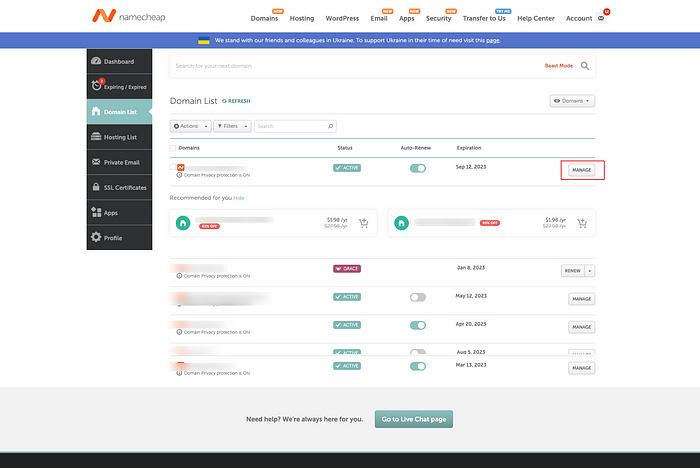
Here, you’ll see the list of domains you’ve purchased so far.
You’d noticed I had to blur all my domains.. I don’t want to be hacked …hahah
Click on Manage.
On the screen below, select Custom DNS:
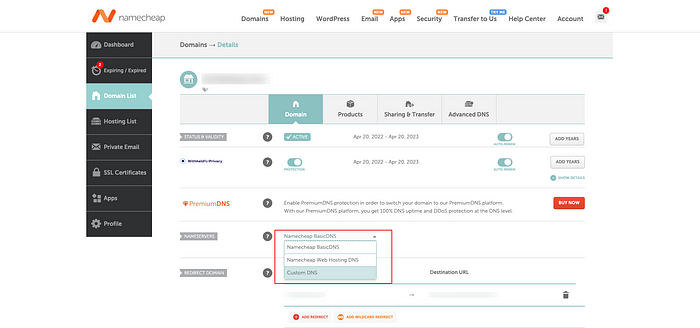
Now, sign in to your AWS account, on the search bar, search for Route 53.
On the next page, click on Hosted Zone:

Click on Create hosted zone:
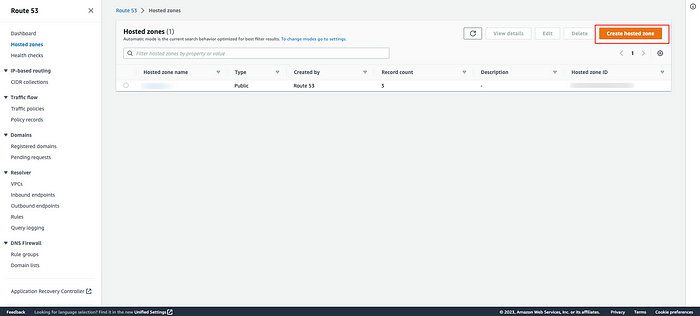
In the next page, enter your domain name in the input box and click on Create hosted zone:
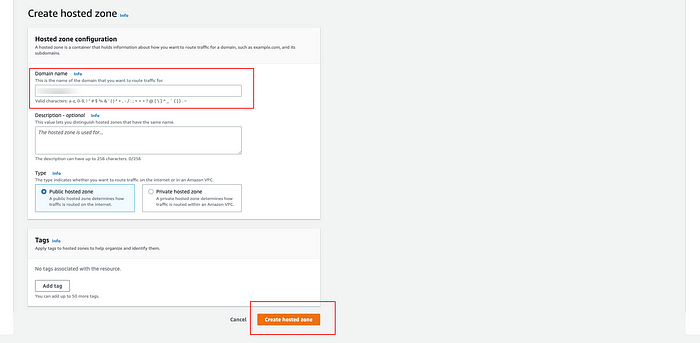
Wait for some seconds. Once it’s created, in the page that looks like this:
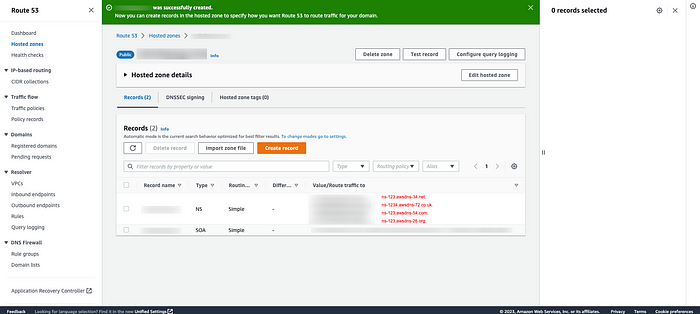
Copy the NS records, go back to Namecheap and enter the NS records in the Nameserver input field in order:

Click the green checkmark to save it.
Viola!! You have successfully connected your Namecheap Domain to Route 53.
You can go further to create several records like the A, TXT, etc on Route 53.
Cheers!
